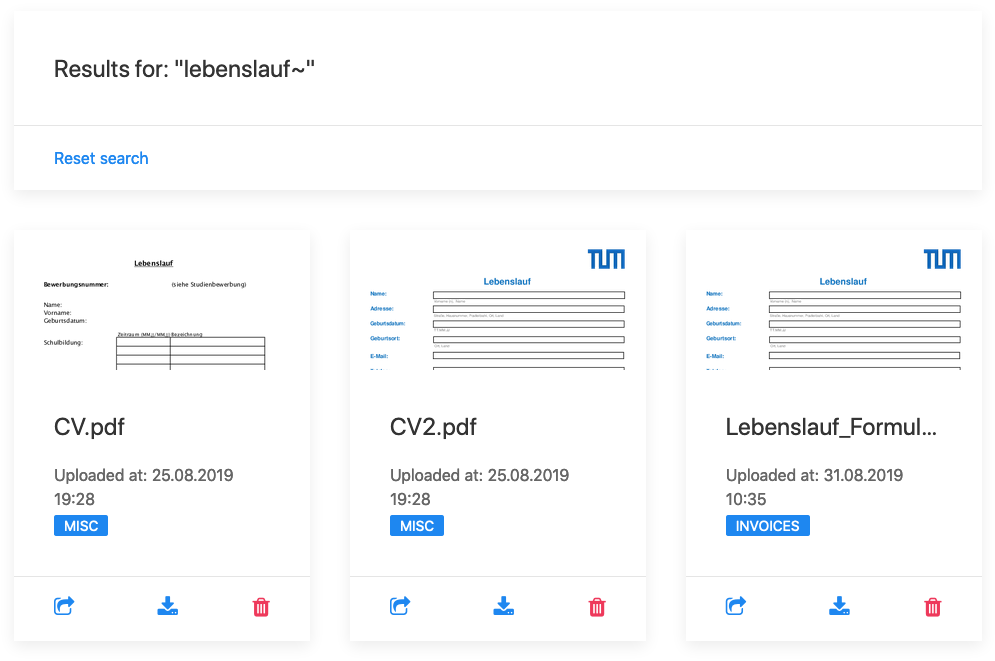The best thing of one folder is the very easy and powerful search. In the upper bar you’ll find the search box. In this search box you could search for your documents on any possible device. But this search box got a few special functions that you’ll only find in one folder. On this page we tell you how you could use our search.
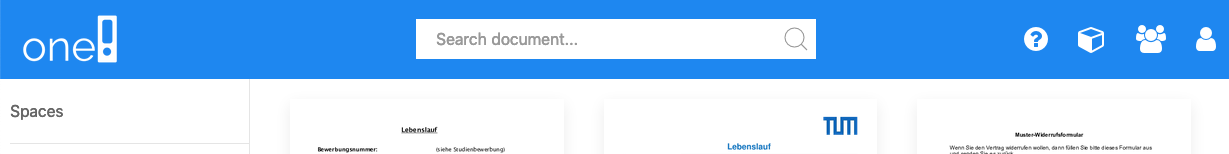
Classic search
Just type in your search query and you'll get every document which includes this text.
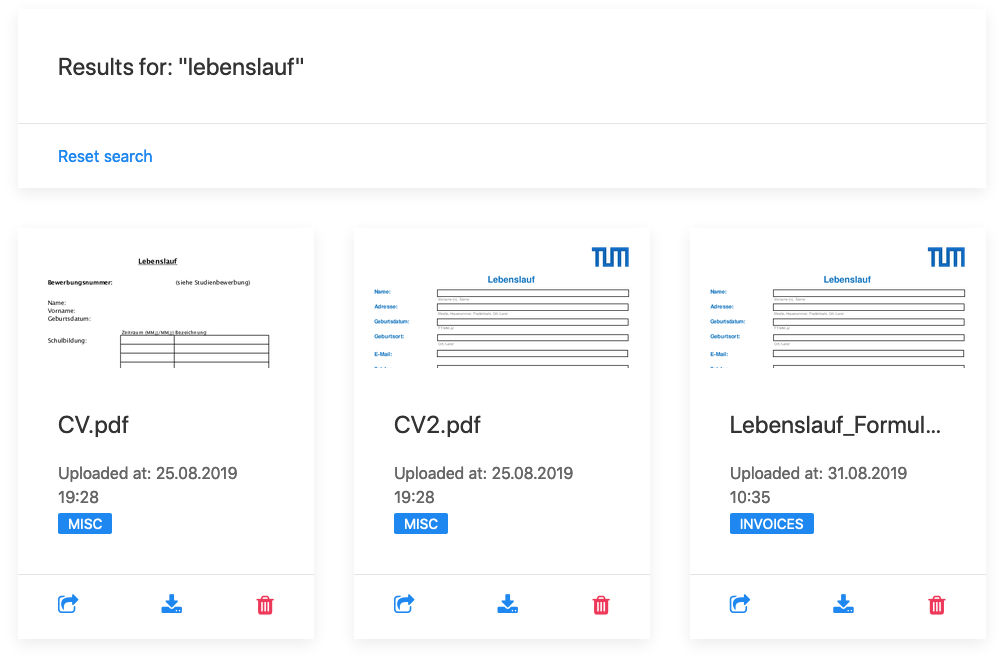
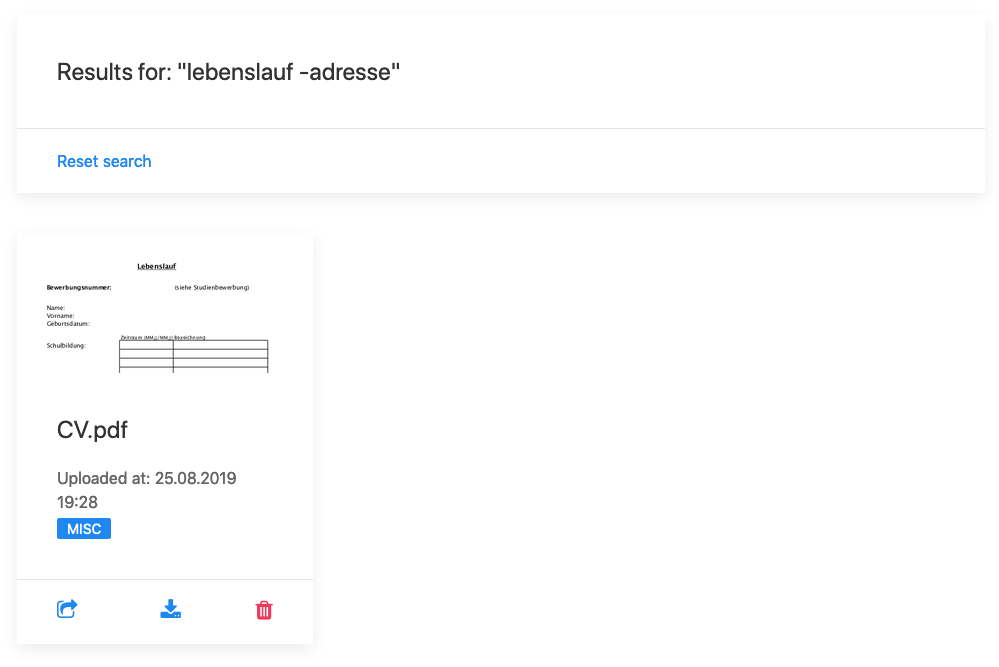
Exclude queries
You could combine multiple search queries by separating them with a space. To exclude a text you could add a minus (-) before your query and this query should not be included by a document. So this means the query "cv -andrew" is translated to "Give me any document which includes the text cv but not the text andrew".
Fuzzy search
You're not sure if the typed in query is exactly included in your document? Thats not a problem, just search for any document which sounds like your query. Just add a ~ after your query and the fuzzy search is actived. For example if you search for "Collin~" you'll get results like "Collin", "Collyn", "Colline".